robofab.interface.all.dialogs
Sometimes you need simple dialogs to get scripts to talk to the user. As RoboFab can run in many different environments, this dialog module tries to offer consistent functionality in all worlds. Most of the dialogs work in FontLab Mac/Win and Python IDE Mac. Some dialogs also work in windows. This module offers the right kind of dialog for the environment you call them in. A bit like robofab.world helps you out by finding the right objects. Availability: FontLab means that the dialogs are available in FontLab on either platform. Mac means that the dialogs are available in plain Python for OS9 as well as OSX. Windows means the dialogs are available in plain Python in Windows.
Overview
Message(message, title='RoboFab')
A simple message dialog with just one OK button. It does not return any values.
from robofab.interface.all.dialogs import Message
Message("A Message From RoboFab")
- Available on FontLab, Macintosh
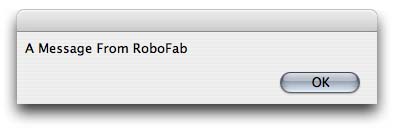
AskString(prompt, value='', title='RoboFab')
Asks for a string and return it. Returns None if the user cancelled.
from robofab.interface.all.dialogs import AskString
print AskString("Text for preview?")
"hello"- Available on FontLab, Macintosh
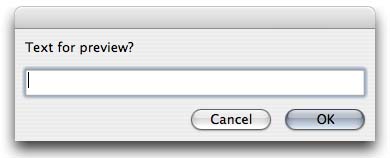
AskYesNoCancel(prompt, title='RoboFab', default=0)
Returns 1 for 'Yes', 0 for 'No' and -1 for 'Cancel'. "default" argument only available on Macintosh)
from robofab.interface.all.dialogs import AskYesNoCancel
print AskYesNoCancel("Do you really want to continue?",
title='RoboFab', default=0)
-1- Available on FontLab, Macintosh
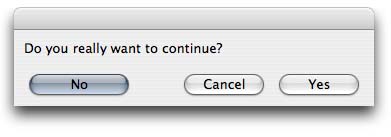
GetFile(message=None)
A standard select file dialog. Returns path if one is selected. Otherwise it returns None.
from robofab.interface.all.dialogs import GetFile
print GetFile("Open Master")
path/folder/something
- Available on FontLab, Macintosh, PC
GetFolder(message=None)
A standard select folder dialog. Returns path if one is selected. Otherwise it returns None.
from robofab.interface.all.dialogs import GetFolder
print GetFolder("Pick a directory...")
path/folder/something
- Available on FontLab, Macintosh, PC
PutFile(message=None, defaultName=None)
Save file dialog. Returns path if one is entered. Otherwise it returns None.
from robofab.interface.all.dialogs import PutFile
print PutFile("Save this file as..")
path/folder/something
- Available on FontLab, Macintosh, PC
SelectFont(message="Select a font:", title='RoboFab')
Returns font instance if there is one, otherwise it returns None.
from robofab.interface.all.dialogs import SelectFont
print SelectFont("Select a font:")
< the font you selected >
- Available on FontLab
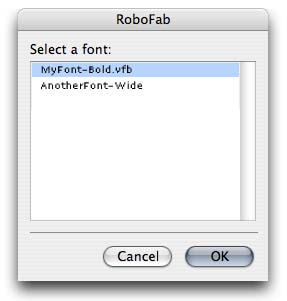
SelectGlyph(font, message="Select a glyph:", title='RoboFab')
Returns glyph instance from font if a glyph is selected. Otherwise it returns None.
from robofab.world import CurrentFont
from robofab.interface.all.dialogs import SelectGlyph
f = CurrentFont()
if f is not None:
print SelectGlyph(f, "select a glyph")
< the glyph you selected >
- Available on FontLab
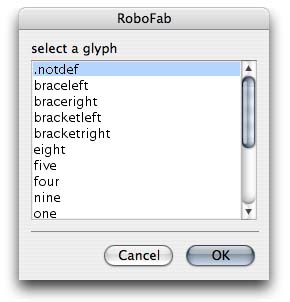
FindGlyph(aFont, message="Search for a glyph:", title='RoboFab')
The FindGlyph dialog offers a list of the glyphs present in a font. A name or partial name can be types to navigate to the wanted glyph quickly.
from robofab.world import CurrentFont
from robofab.interface.all.dialogs import FindGlyph
f = CurrentFont()
if f is not None:
print FindGlyph(f, "select a glyph")
< the glyph you selected >
- Available on FontLab
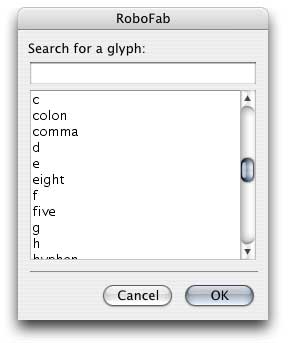
GetFolder(message=None)
Select folder dialog. Returns the selected path if one is picked. Otherwise it returns None.
- Available on FontLab, Macintosh, PC
